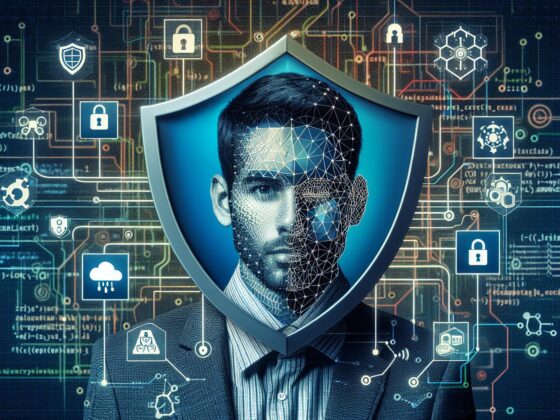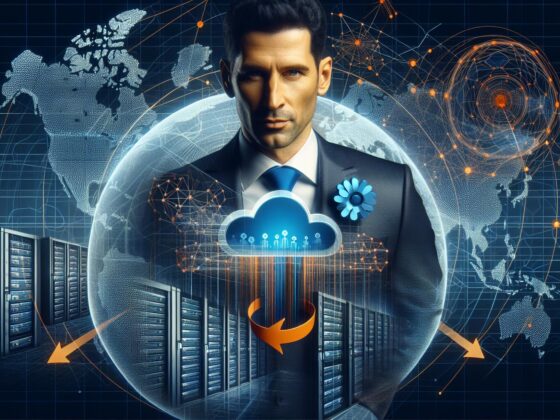In the bustling world of application development, staying ahead means embracing tools that streamline processes and boost efficiency. Enter EventBridge, AWS’s serverless event bus that’s changing the game. It’s your gateway to building loosely coupled, event-driven architectures with ease.
Imagine your applications communicating seamlessly, reacting to real-time data, and scaling without a hitch. That’s the power EventBridge puts at your fingertips. With its ability to handle a slew of events and trigger responses across AWS services, you’ll wonder how you ever managed without it. Let’s jump into what makes EventBridge a must-have in your developer toolkit.
What is EventBridge?
Amazon EventBridge is a serverless event bus service that enables your applications to communicate with each other using data from your own apps, integrated Software as a Service (SaaS) applications, and AWS services. EventBridge is designed to handle event-driven computing seamlessly, ensuring that the components within your microservices architecture can interact without the need for complex coding. Key Features of EventBridge:
- Event Filtering: Messages, called events, are routed according to the content within the event itself.
- Reliability: It leverages the AWS infrastructure, providing a high level of availability and redundancy.
- Scalability: Automatically scales to match the event load, ensuring consistent performance.
When you use EventBridge, you’re adopting an architecture that caters to modern application design. You can set up routes to direct the data to the appropriate AWS service or on-premises application, which then triggers workflows in real-time. This pivotal service is instrumental in creating responsive applications that can quickly adapt to new information.
- AWS Lambda functions
- Amazon SNS topics
- Amazon SQS queues
- Any HTTP endpoint
To see EventBridge in action, imagine a scenario where a new order is placed on your e-commerce platform. EventBridge can take that event and disseminate the information to various services, such as an inventory system to check stock or a billing system to process payment, with minimal latency. Here’s a simple code snippet in Python that demonstrates how to publish an event using EventBridge:
import boto3
# Initialize the EventBridge client
eventbridge = boto3.client('events')
# Function to send event
def publish_order_event(order_details): response = eventbridge.put_events( Entries=[ { 'Source': 'com.yourcompany.orders', 'DetailType': 'New Order', 'Detail': json.dumps(order_details), 'EventBusName': 'default' }, ] ) return response
With this python function, you’re sending a structured event into the EventBridge bus, which then filters and redirects said event based on defined rules. Use the AWS SDK for Python to interact with EventBridge and other AWS services from your application.
Key features of EventBridge

Simplify Inter-Service Communications
With AWS EventBridge, you’re poised to streamline the way your applications communicate. This powerful service taps into a rich ecosystem of AWS services, enabling you to catch and respond to events from S3 buckets, DynamoDB tables, and even custom applications. Harness the power of EventBridge to build reactive, decoupled architectures that are both flexible and robust.
Scale Without Worry
One of the standout features of EventBridge is its serverless nature, which means it scales automatically with the needs of your application. There’s no need to manage resources or scale up infrastructure; EventBridge handles the load so you can focus on innovation and growth. ### Fine-Tune Event Processing with Robust Filtering
EventBridge boasts detailed event filtering capabilities that allow you to specify precisely which events should be passed to your functions or services.
| Filter Type | Description | Use Case |
|---|---|---|
| Exact Match | Filters events for exact values | Route order events only for a specific item category |
| Prefix Match | Filters events that start with a certain prefix | Select events originating from a certain geographical region |
| Anything-but Match | Filters out specific patterns | Exclude health check events from triggering workflows |
This level of control ensures that your services receive only the data they need, enhancing efficiency and performance.
Guaranteed Reliability
Rest easy knowing EventBridge is built for high availability and fault tolerance. AWS’s commitment to reliability means that your event-driven systems are backed by a robust infrastructure, ensuring that your applications remain responsive and agile.
Seamless Integration with AWS and Third-Party Services
Expand your application’s capabilities by seamlessly integrating a wide range of AWS services like Lambda and SQS, or even third-party SaaS applications. The integration with EventBridge facilitates real-time data-sharing across different components of your infrastructure.
import boto3
# Initialize the EventBridge client
eventbridge = boto3.client('events')
# Publish an event to EventBridge
response = eventbridge.put_events( Entries=[ { 'Source': 'your.custom.application', 'DetailType': 'YourEventDetailType', 'Detail': '{"key1": "value1", "key2": "value2"}' } ]
)
print(response)
Getting started with EventBridge

When you’re ready to jump into EventBridge, initial setup is straightforward. Begin by accessing the EventBridge console within AWS Management Console. You’ll find it under the Application Integration section, or simply search for “EventBridge” in the search bar. Once there, you can create a new event bus or use the default bus provisioned for your account.
Create Your Event Bus
An event bus acts as the backbone for your event-driven architecture. Follow these steps to get yours up and running:
- Select “Create Event Bus.”
- Name your event bus (following AWS naming conventions).
- If needed, associate it with an AWS resource policy for cross-account access.
- Click “Create.”
Set Up Event Rules
Rules determine how your bus processes incoming events. Here’s how to configure them:
- Navigate to the “Rules” tab in the EventBridge console.
- Click on “Create Rule.”
- Provide a name and description.
- Define the event pattern or schedule against which events will be matched.
- Direct the events to the desired AWS service or Lambda function.
Code Sample for Event Pattern
import boto3
# Initialize the EventBridge client
client = boto3.client('events')
# Define an event pattern
event_pattern = { "source": ["your.custom.source"], "detail-type": ["yourEvent"], # More configuration as per your event structure
}
response = client.put_rule( Name='YourRuleName', EventPattern=str(event_pattern)
)
print(response)
This sample illustrates how to use the Boto3 library to create a rule that filters events coming from a custom source.
Connect with Other Services
Integration with AWS services or third-party SaaS applications can expand your event bus functionality. Lambda functions can be triggered in response to events, or you could push events to Kinesis for stream processing. The possibilities are near endless.
By using AWS documentation as your guide, you’ll find detailed information on connecting EventBridge to various AWS services that can aid in setting up more complex event patterns and targets.
Event-driven architecture with EventBridge

Event-driven architecture (EDA) is at the forefront of modern software design, providing scalability and flexibility in how applications react to changes and new information. Adopting EDA with AWS EventBridge is a strategic move that could streamline your application workflows. EventBridge acts as the central hub that connects your event producers and consumers, promoting loose coupling and efficient service interaction.
When you carry out EDA using EventBridge, you create a dynamic environment where your applications can respond in real-time to a wide range of events. Whether it’s a change in user data, updates from a SaaS application, or system-wide alerts, EventBridge empowers your services to react immediately to the event messages they’re configured to listen for.
Setting up EDA with EventBridge entails:
- Constructing an event bus tailored to your system’s needs.
- Designing event rules that determine how different types of events are routed.
- Configuring event targets that define what happens when an event matches a rule.
A practical example using Python demonstrates how you can send an event to an EventBridge event bus:
import boto3
# Initialize EventBridge client
client = boto3.client('events')
# Define your event
event = { "Source": "your.application.datasource", "DetailType": "transaction", "Detail": "{\"action\":\"purchase\",\"itemID\":\"12345\"}", "EventBusName": "default"
}
# Put the event on the event bus
response = client.put_events(Entries=[event])
print(response)
By leveraging Event Patterns, you can further tailor the flow of information, ensuring that the right services are notified about the information that’s pertinent to them. With EventBridge, you can filter events on virtually any event attribute, not just the content, effectively decoupling your event producers from the consumers.
Managing EDA with AWS’s infrastructure means embracing a robust ecosystem that’s designed for high availability and fault tolerance. Your applications won’t just be responsive — they’ll be resilient. You can integrate EventBridge with Lambda functions, SNS topics, SQS queues, or even Kinesis streams for more complex event processing needs.
Integrating EventBridge with AWS services
When you jump into using EventBridge, you’ll find it integrates seamlessly with a broad range of AWS services. This interconnectedness is key to enhancing your application’s capabilities while maintaining a serverless environment. Working with AWS Lambda is a fundamental aspect of EventBridge. You can set up an event rule that directly triggers a Lambda function in response to specified events. Here’s a simple example of how you might set this up in Python:
import boto3
lambda_client = boto3.client('lambda')
response = lambda_client.create_event_source_mapping( EventSourceArn='arn:aws:events:region:account-id:event-bus/default', FunctionName='your_lambda_function_name', StartingPosition='LATEST'
)
Beyond Lambda functions, EventBridge can route data to Amazon S3 buckets or Amazon Kinesis Streams for further processing or storage. For example, you could configure EventBridge to archive event data into S3, creating a durable and scalable storage solution that complements your event-driven architecture.
For real-time analysis or to channel your data into big data platforms, integrating with Amazon Kinesis allows you to efficiently process and analyze large streams of data records. By linking EventBridge with Kinesis, you can capture, process, and store your event data as it arrives, revealing insights rapidly with tools like Amazon Athena and Amazon Redshift.
Here’s the breakdown of some AWS services that are commonly integrated with EventBridge:
- AWS Lambda
- Amazon S3
- Amazon Kinesis Streams
- Amazon DynamoDB
- Amazon ECS
Real-world use cases for EventBridge
When you’re looking to leverage AWS EventBridge in your system’s architecture, it’s beneficial to understand its real-world applications. Multiple industries such as finance, retail, media, and healthcare are rapidly adopting EventBridge for various use-case scenarios.
E-commerce Platforms
In the e-commerce sector, you’re dealing with high-volume transactions that need to be processed reliably and efficiently. Here’s how EventBridge makes a difference:
- Order Processing: Trigger workflows to update inventory and notify logistics as soon as an order is placed.
- Customer Notifications: Send personalized communication when an order is shipped or there’s a sale.
By integrating with AWS Lambda and Amazon SNS, these tasks are streamlined with minimal code.
Healthcare Systems
Healthcare systems require a secure and compliant way to handle sensitive data. EventBridge aids healthcare providers by:
- Patient Monitoring: Channel IoT device data to track patient health metrics.
- Record Management: Automate the updating and syncing of electronic health records (EHRs).
Coupling EventBridge with Amazon Kinesis allows for real-time data analysis essential in healthcare.
Financial Services
For financial institutions, event-driven architectures help in fraud detection and real-time analytics. Example uses include:
- Transaction Monitoring: Detect suspicious activities using machine learning models.
- Risk Assessment: Aggregate data from various sources for swift risk evaluations.
These processes are executed seamlessly with EventBridge, invoking related AWS Lambda functions as necessary.
Media and Entertainment
Streaming services and content providers depend on EventBridge for:
- User Engagement: Track viewer interactions and tailor content recommendations accordingly.
- Content Distribution: Manage the lifecycle of media assets across different platforms.
Integrating with AWS Elemental MediaLive or Amazon Personalize, EventBridge can transform how content reaches viewers.
import boto3
eventbridge = boto3.client('events')
response = eventbridge.put_events( Entries=[ { 'Detail': '{"key1": "value1", "key2": "value2"}', 'DetailType': 'transaction', 'Source': 'your.custom.application', 'EventConclusion
Harnessing the power of EventBridge transforms how you handle event-driven architectures across a multitude of scenarios. Whether you’re managing e-commerce workflows or monitoring financial transactions, this tool stands out for its robustness and flexibility. By integrating EventBridge into your systems, you’re setting the stage for more efficient operations and the ability to scale effortlessly with your business needs. Remember, every event is an opportunity for optimization, and EventBridge is your key to revealing that potential. Embrace it to stay ahead in the ever-evolving tech world.