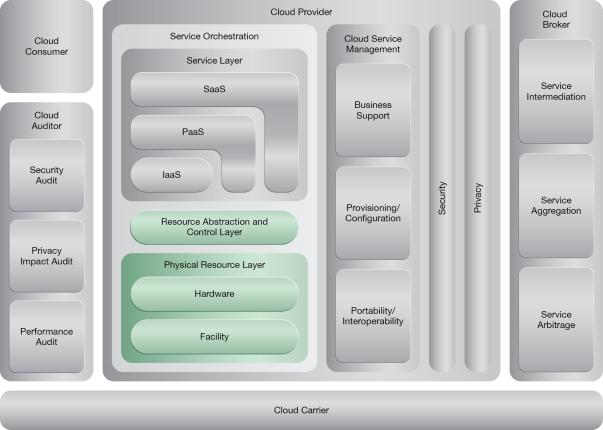Redundant Physical Connection for Virtual Servers
How can a virtual server be kept connected when its physical connection fails?
Problem
If the virtual switch uplink port used by a virtual server fails, the virtual server becomes isolated and unable to connect to the network or any of its hosted IT resources.
Solution
A redundant, physical backup network connection is established for virtual servers
Application
A second physical network card is added to the physical host and is configured as a hot standby uplink port for the virtual switch.
Mechanisms
Failover System, Hypervisor, Logical Network Perimeter, Physical Uplink, Resource Replication, Virtual Infrastructure Manager, Virtual Server, Virtual Switch
Compound Patterns
Burst In, Burst Out to Private Cloud, Burst Out to Public Cloud, Cloud Authentication, Cloud Balancing, Elastic Environment, Infrastructure-as-a-Service (IaaS), Isolated Trust Boundary, Multitenant Environment, Platform-as-a-Service (PaaS), Private Cloud, Public Cloud, Resilient Environment, Resource Workload Management, Secure Burst Out to Private Cloud/Public Cloud, Software-as-a-Service (SaaS)
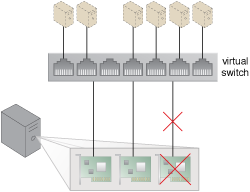
Redundant uplinks are installed on a physical server hosting several virtual servers. When one fails, another takes over to maintain the virtual servers’ active network connections.
NIST Reference Architecture Mapping
This pattern relates to the highlighted parts of the NIST reference architecture, as follows: