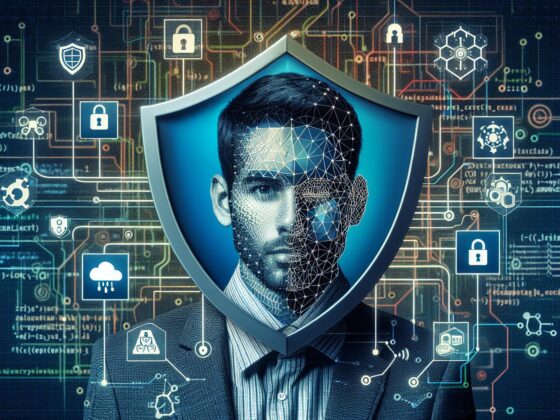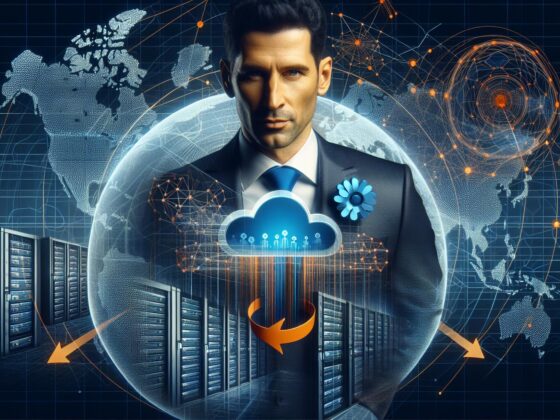In today’s rapid digital world, staying in sync is more than a convenience—it’s a necessity. That’s where datasync comes in, a game-changer for businesses and individuals alike. It’s the silent force behind real-time updates, ensuring that your data is consistent across various platforms and devices.
You’ve probably experienced the magic of datasync while collaborating on documents or managing your calendar across your laptop and smartphone. But it’s not just about convenience; it’s about efficiency and accuracy. Let’s jump into how datasync powers seamless experiences and why it’s crucial for your digital life and workflow.
What is Datasync?
In the area of cloud computing, you’ll often come across the term datasync. It’s a crucial component in maintaining the harmony of data across multiple platforms and devices. At its core, datync is the synchronized exchange of data between different systems ensuring consistency and real-time updates. When you interact with various cloud services, datasync methods work tirelessly in the background to maintain a seamless user experience by metaphorically “gluing” disparate systems together.
Consider an application like Google Docs. When you type, others see your edits as they happen. This magic is datasync at work. It’s not just for text; it encompasses all forms of data, from contacts in your phone to calendar events and business metrics across enterprise systems.
Let’s break down key aspects of datasync:
- Real-Time Updates: Changes made in one system reflect instantaneously in another.
- Data Consistency: Ensures the data you see is current and accurate, no matter the device or platform.
- Cross-Platform Harmony: Allows different software and hardware to work together without conflict.
- Efficiency and Reliability: Reduces the workload on network resources while providing fail-safes against data loss.
The following table provides a quick reference to the benefits of leveraging datasync technologies:
| Benefit | Description |
|---|---|
| Centralized Access | Access your data from any device, anywhere. |
| Collaboration | Work with teams in real-time, regardless of location. |
| Backup & Recovery | Automatic sync provides a backup that can be quickly restored. |
| Version Control | Keep track of changes and revert to earlier versions if needed. |
For a practical example, consider how a Python script could automate the process of syncing files between your local server and a cloud storage service. With just a few lines of code, you can create a functional datasync tool:
import os
from google.cloud import storage
# Initialize Cloud Storage client
client = storage.Client()
# Define the bucket
bucket = client.get_bucket('your-bucket-name')
# Specify local directory to sync
local_folder = './data'
for filename in os.listdir(local_folder): blob = bucket.blob(filename) blob.upload_from_filename(os.path.join(local_folder, filename)) print(f'Successfully synced {filename} to cloud storage.')
How Does Datasync Work?

Datasync operates on a straightforward principle: synchronize data across multiple devices or systems in real-time or near real-time. To understand how this happens, it’s essential to dissect the mechanisms that datasync technologies use.
At its core, datasync involves a series of events triggered when a change occurs in the source dataset. This could be as simple as a new file addition or as complex as a database update. The sequence typically includes:
- Detection of changes: The system constantly monitors for any modifications to the data.
- Data comparison: Checks what has changed since the last sync.
- Conflict resolution: If the same data has been altered in multiple places, the system resolves conflicts based on predefined rules.
- Data transmission: The updated data is sent from the source to the target system.
- Update and verification: The target system updates its dataset and verifies that the change is consistent.
For example, take the case of syncing data from a local server to a cloud storage service using Python. You might use the boto3 library to interact with Amazon S3. Here’s a basic outline of what that code could look like:
import boto3
from botocore.exceptions import NoCredentialsError
def upload_to_s3(local_file, bucket_name, s3_file): s3 = boto3.client('s3') try: s3.upload_file(local_file, bucket_name, s3_file) print(f"File {local_file} uploaded to {bucket_name}") except FileNotFoundError: print("The file was not found") except NoCredentialsError: print("Credentials not available")
upload_to_s3('test.txt', 'mybucket', 'test.txt')
This script uploads a file (test.txt) from your local system to an S3 bucket (mybucket) and handles potential errors in the process.
Optimized datasync systems also leverage advanced techniques like block-level sync to ensure efficiency. Instead of syncing entire files, block-level sync identifies and transfers only the changed parts of a file. Technologies have emerged to help datasybc, like rsync for Unix-based systems or Microsoft’s FileSync for Windows, which provide a more granular control over the synchronization process. Explore these technologies to better understand the practical applications and nuances of datasync.
Benefits of Datasync
When you’re managing a complex digital environment, the ability to synchronize your data seamlessly is more than just a convenience; it’s a game changer. Datasync provides numerous benefits that can significantly enhance your workflow and data management strategies.
Increased Productivity Datasync eliminates redundant tasks by automating the synchronization process. When your files and data are synced automatically, you’re able to focus on higher-value projects rather than manual updates. Imagine the hours saved when your cloud storage updates instantly with changes made on local devices.
Improved Data Integrity
Maintaining accurate and consistent data across all platforms ensures that decision-making is based on the most current information available. With datasync, you avoid the pitfalls of outdated or conflicting files, which can lead to costly mistakes. This reliability is crucial for businesses that depend on real-time data analytics for operational decisions.
Seamless Collaboration In modern digital era, collaboration occurs across offices, time zones, and even continents. Datasync facilitates teamwork by ensuring all collaborators have access to the latest version of a document or dataset. Tools like Google Drive employ datasync to help teams work together more effectively, regardless of location.
Disaster Recovery Datasync acts as a safety net, providing you with continuous backups to protect your data against technical failures, cyber-attacks, or other catastrophes. Automated syncing means your backup repositories are always updated, giving you peace of mind that you can recover your precious data quickly.
In practical terms, harnessing the power of datasync in your cloud computing strategy can be illustrated with Python code that sets up a sync process. For example, you could use Python’s robust libraries to compare file timestamps across systems and overwrite only those which are outdated.
import os
from filecmp import cmp
def sync_files(src, dst): if os.path.isfile(src) and (not os.path.isfile(dst) or not cmp(src, dst)): shutil.copy(src, dst) print(f"File {src} has been synced to {dst}")
# Example usage
sync_files('/path/to/source/file', '/path/to/destination/file')
By incorporating features like block-level sync, you can refine this process even further, ensuring that only the changed sections of files are updated, thereby reducing bandwidth and speeding up the datasync process.
Datasync in Business
As you’re exploring the complexities of modern business, datasync becomes a cornerstone for maintaining a competitive edge. In corporate environments where data is the new currency, syncing information seamlessly across various platforms is critical. Imagine your sales team accessing the latest customer interaction data instantaneously or your financial analysts crunching numbers in real-time with updates from multiple departments. This isn’t a pipe dream; it’s the power of datasync in the business world.
When integrating datasync solutions, your company can streamline workflows and ensure that the decision-making process is informed by the most current data. Here’s how businesses leverage datasync:
- Operational Efficiency: By automating data synchronization, you eliminate manual entry errors and save time that can be redirected towards strategic tasks. – Real-Time Data Access: Stakeholders get instant access to data, which is pivotal for timely decisions and customer service.
- Enhanced Collaboration: Teams can work together effectively, sharing and accessing data files regardless of their geographic location, thanks to cloud-based datasync technologies.
Also, regulatory compliance becomes simpler as datasync helps maintain data accuracy and provides an audit trail. To illustrate this, consider a Python script that automates the syncing of financial records to a secure cloud service – essential for businesses that must adhere to stringent regulations like Sarbanes-Oxley or GDPR.
Let’s jump into one such Python example:
import os
from azure.storage.blob import BlobServiceClient
# Initialize a connection to Azure Blob Storage
blob_service_client = BlobServiceClient.from_connection_string('your_connection_string')
# Set local and cloud directories
local_path = 'local_data'
cloud_container = 'your-container-name'
# Sync function
def sync_to_cloud(local_directory, container_name): for root, dirs, files in os.walk(local_directory): for filename in files: local_file_path = os.path.join(root, filename) blob_path = os.path.relpath(local_file_path, local_directory) blob_client = blob_service_client.get_blob_client(container=container_name, blob=blob_path) with open(local_file_path, "rb") as data: blob_client.upload_blob(data, overwrite=True) # Triggering the sync
sync_to_cloud(local_path, cloud_container)
Datasync for Individuals

In today’s digital world, you’re likely handling more data than ever before—personal photos, documents, music, and videos. Datasync isn’t just a corporate necessity; it’s vital for your personal data management as well. With datasync, you can ensure that your personal files are updated and accessible across all your devices.
Imagine working on a presentation at home and wanting to give it a final review on your tablet during your commute. Datasync makes this process seamless. It’s not just about convenience; it’s about having the peace of mind that comes with knowing your data is consistent everywhere.
Also, you’ll never have to worry about losing precious memories or important documents due to a device failure. With datasync, your files are stored on cloud servers such as Google Drive or Dropbox, offering an extra layer of security. In case your laptop meets an untimely demise, your data remains safe and retrievable.
To get started, let’s jump into a Python script example that could sync your photo directory to a cloud service:
import os
from cloud_service_sdk import CloudService
# Initialize datasync to the cloud
cloud_sync = CloudService('your_account_details', 'your_api_key')
# Define the local folder and target cloud folder
local_folder = '/Users/yourname/Photos'
cloud_folder = 'CloudPhotos'
# Sync the local directory to the cloud
for file_name in os.listdir(local_folder): if os.path.isfile(os.path.join(local_folder, file_name)): cloud_sync.upload(file_name, local_folder, cloud_folder)
In this script, the cloud_service_sdk represents the software development kit provided by your cloud service of choice. After initializing with your account details, you loop over your local photos and upload them to the designated cloud folder.
By leveraging block-level sync, you maximize efficiency as only the changed parts of files are synced after the initial upload. This process saves bandwidth and time, making datasync a swift and unobtrusive part of your digital routine. Eventually, datasync for individuals offers a multitude of benefits:
- Continuous Access: Edit and view files on any device
- Data Redundancy: Protect against data loss
- Time Efficiency: Fast and automated data synchronization
Conclusion
Embracing datasync is a game-changer for your workflow and data management. You’ll experience a noticeable uptick in productivity as your files stay updated and in sync across all platforms. The security of knowing your data is protected and rapidly recoverable in case of a disaster adds immense value. With the practical insights and Python script examples provided, you’re well-equipped to carry out these strategies. Remember, datasync isn’t just a convenience—it’s a vital component in safeguarding your digital life and enhancing your efficiency. So why wait? Start syncing and take control of your data today.