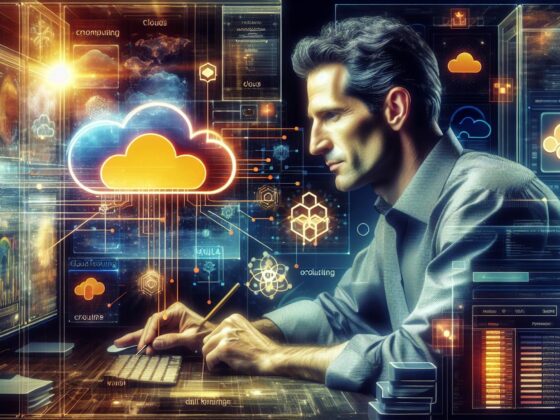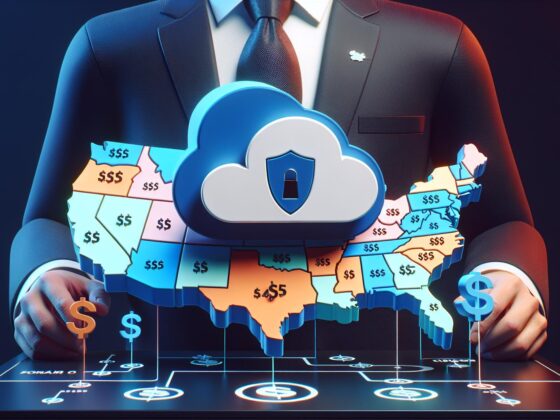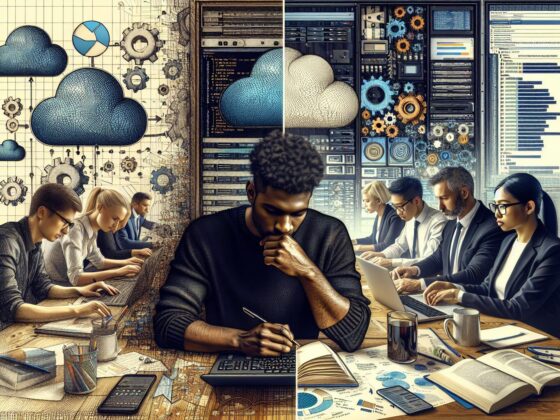Stepping into the world of Azure, you’ll find that the role of an Azure admin is pivotal to managing and implementing cloud services. With businesses rapidly shifting to the cloud, mastering Azure administration has become a critical skill for IT professionals.
As an Azure admin, you’re the backbone of cloud infrastructure, ensuring seamless operation and deployment of applications. You’ll navigate through a suite of tools designed to maintain services running on Microsoft Azure. Whether you’re just starting out or looking to advance your skills, understanding the core responsibilities of an Azure admin is your first step to success.
Diving deeper, you’ll explore the various aspects of Azure administration, from managing subscriptions and resources to monitoring and securing deployments. It’s a role that’s both challenging and rewarding, with a direct impact on the efficiency and agility of the technology that powers modern businesses.
Core Responsibilities of an Azure Admin
As an Azure admin, your day-to-day responsibilities are diverse and pivotal to the success of cloud operations. You’ll ensure virtualization services run smoothly by overseeing Azure Virtual Machines and Virtual Networks. This involves configuring, patching, and maintaining the virtual environment to enable efficient application deployment and management.
Resource Management is another critical area you’ll tackle. You’ll be adept at using Azure Resource Manager (ARM) templates to automate and streamline cloud services. Below are key tasks you’ll handle:
- Creating and configuring resource groups
- Allocating resources efficiently
- Managing access controls
In terms of identity management, it’s your job to secure access to cloud services. Familiarize yourself with Azure Active Directory and the various authentication protocols it supports. By managing identities, you’re ensuring that only authorized users can access the services they need.
Ensuring Scalability and Reliability is also on your to-do list. You’ll need to monitor performance and proactively scale resources to meet demand, ensuring high availability. Tools like Azure Monitor and Azure Automation become a part of your toolkit for maintaining a reliable cloud infrastructure.
Besides, Cost Management is an aspect you can’t ignore. You’re expected to monitor usage and expenses closely, helping to optimize and reduce costs wherever possible. Azure provides tools like Azure Cost Management and Azure Advisor that you can leverage for this purpose.
With Security and Compliance, you’re the frontline defense against cyber threats. Carry out and maintain security measures like firewalls, encryption, and other Azure security features to protect data and maintain compliance with industry regulations.
Finally, Continuous Learning is part of your role. The Azure platform is ever-evolving, and staying current with new features and best practices is essential. Resources such as the Azure updates page and the Microsoft Learn platform are great for keeping up-to-date.
While these responsibilities form the core of your function, remember the role is as dynamic as the cloud itself. Constantly assessing workflows and applying improvements where necessary will define the successes of your deployments and operations.
Managing Azure Subscriptions and Resources

When diving into the world of Azure administration, you’ll need to tackle the efficient management of Azure subscriptions and resources. Your capability to handle these effectively ensures the proper allocation of cloud resources and aligns cost management with organizational policies.
Subscriptions serve as a governance boundary within Azure, and within these, you manage resources that are grouped into logical units. This grouping mechanism is crucial as it adds clarity and structure to the patchwork of services you’ll encounter. To manage these subscriptions, it’s essential to familiarize yourself with the Azure Portal, where you can orchestrate and monitor the services in use.
Gaining mastery over Resource Manager templates is also pivotal to your success. These JSON-format templates provide a declarative method for deploying, updating, and managing your infrastructure. With these at your disposal, you can ensure repetitive tasks are automated, and human error is minimized, saving time and resources. The Resource Manager’s organizational function can’t be understated, as it allows you to:
- Apply tags to resources for logical categorization
- Define dependencies between resources
- Deploy resources in a consistent state
Here’s an example of how you might define a resource within a template in Python:
from azure.mgmt.resource import ResourceManagementClient
from azure.identity import DefaultAzureCredential
# Authenticate to Azure
credential = DefaultAzureCredential()
client = ResourceManagementClient(credential, '<your-subscription-id>')
# Define your resource group parameters
resource_group_params = {'location':'eastus'}
# Deploy your resource group
client.resource_groups.create_or_update('myResourceGroup', resource_group_params)
When it comes to monitoring and managing costs, tools like Azure Cost Management and Azure Advisor become your close allies. They provide personalized recommendations to optimize your deployments and trim unnecessary expenses. Azure Cost Management, in particular, gives you a detailed analysis of your spending and helps anticipate future costs with predictive analytics.
| Feature | Description |
|---|---|
| Cost Analysis | Dive deep into your spending patterns and trends. |
| Budgets | Set spending limits and forecast expenses. |
| Cost Allocation | Map costs to departments or projects. |
Monitoring Azure Deployments
When you’re in charge of overseeing Azure deployments, continuous monitoring becomes a critical part of your daily routine. Azure offers robust tools that allow you to keep an eye on your deployments, ensuring they run optimally and securely.
Azure Monitor is your go-to tool for collecting, analyzing, and acting on telemetry from your cloud environments. It gives you the insights needed to maintain performance and usability. With Azure Monitor, you’ll track application health, infrastructure performance, and even detect and triage issues before they affect users. Here’s what you can do:
- Analyze metrics across various resources
- Set up alerts and automated actions based on your observations
- Jump into log data for deeper insights
For a hands-on approach, Azure Log Analytics is a service within Azure Monitor that lets you query and analyze the logs collected. Using simple Kusto Query Language (KQL), you can retrieve detailed information about the state and activities of your services. Here’s a simple example of a KQL statement that might help:
Perf
| where ObjectName == "Processor" and CounterName == "Percent Processor Time"
| summarize avg(CounterValue) by bin(TimeGenerated, 30m), ComputerName
| render timechart
This code generates a time chart showing the average processor time across different computers, giving you a quick overview of system performance.
Also, don’t overlook Azure Service Health for personalized alerts and guidance when Azure service issues occur. Stay informed about service health incidents, planned maintenance, or other important events that could impact your services. By engaging with the Azure Status Dashboard, you remain proactive in handling events that might impact your deployments.
Remember, successful monitoring also involves optimizing resource utilization and spending. Azure Cost Management + Billing tools are there to help you analyze and manage your cloud costs. With effective monitoring, you’ll keep your Azure environment running smoothly, and your stakeholders happy by ensuring high availability and performance while optimizing costs. Azure’s comprehensive suite of monitoring tools supports your role as an Azure admin and can vastly improve your ability to manage and maintain your organization’s cloud services. As these services are constantly updated, keep an eye on the Azure Updates page for the latest features and resources.
Securing Azure Deployments
When you’re managing cloud environments, security is non-negotiable. As an Azure admin, your grasp on securing Azure deployments can make or break the integrity and trustworthiness of the services you offer. It’s crucial to adopt a layered security approach that addresses protection at every level of your Azure environment.
Identity and Access Management (IAM) is your first line of defense. With Azure Active Directory (Azure AD), you can control who has access to what resources. Implementing multi-factor authentication (MFA) adds an extra layer of security, ensuring that users prove their identity in more than one way before gaining access.
Network security takes precedence. You’ll want to configure Azure Firewalls and Network Security Groups (NSGs) to create barriers against unauthorized access. Firewalls analyze and intercept unwanted traffic, while NSGs allow you to control inbound and outbound traffic to network interfaces, VMs, and subnets.
Do not overlook the importance of data encryption. Azure provides tools like Azure Key Vault for encrypting keys and other sensitive information. You should always:
- Encrypt data at rest with Azure Storage Service Encryption
- Encrypt data in transit using SSL/TLS
- Manage encryption keys and secrets with Azure Key Vault
Regularly monitoring security logs is essential. Azure Monitor integrates with Azure Security Center to give you a centralized view of all your security alerts and recommendations. Act promptly on these insights to keep potential vulnerabilities at bay.
Tools like Azure Policy enforce organizational standards and assess your compliance at-scale. Combining this with Azure Blueprints can automate the deployment of compliant resources, making sure all security measures are in place right from the start.
Remember, security isn’t just about implementing the right tools; it’s about adopting and enforcing policies that minimize risks and protect data across all operations within Azure. Keep your skills sharp with the latest Azure security features and uphold the highest security standards in your everyday workflow.
Conclusion
Mastering the role of an Azure admin means you’re at the helm of your organization’s cloud journey, steering through the complexities of cloud management with expertise. Your ability to secure Azure deployments and enforce rigorous standards is crucial in safeguarding your digital assets. By staying vigilant and proactive, you ensure that your cloud environment isn’t just robust and scalable but also secure and compliant. Remember, your continuous learning and adaptation to the evolving Azure world will keep your skills sharp and your organization’s cloud infrastructure resilient against the ever-changing tides of technology.