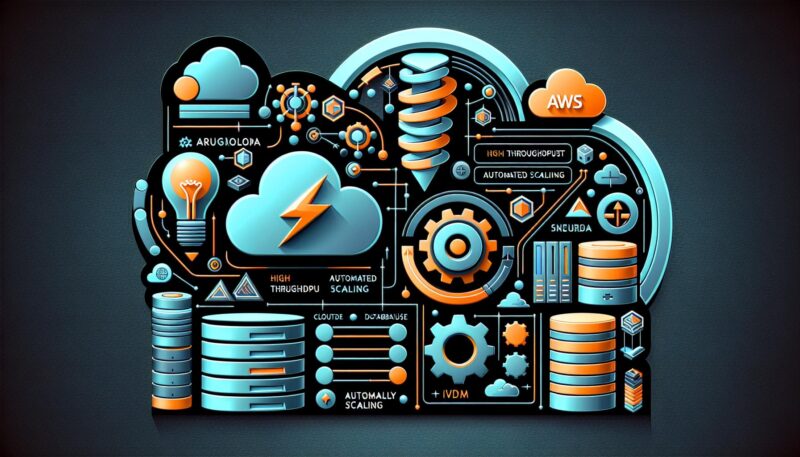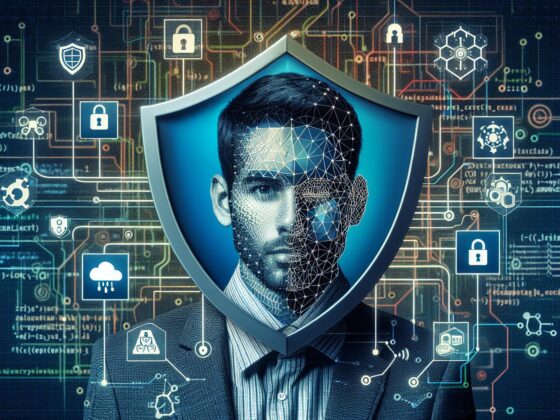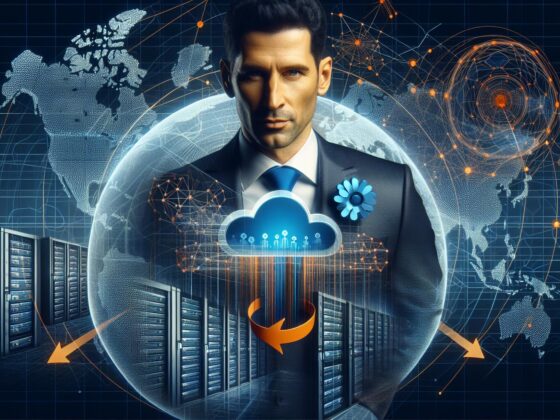Deciding between AWS Aurora and RDS for your database needs is like choosing between a sleek sports car and a reliable sedan. Both have their perks, but it’s the nuances that’ll determine the best fit for your workload. You’re not just picking a database; you’re setting the stage for your application’s performance and scalability.
As you jump into the world of AWS database services, you’ll find Aurora and RDS each have a unique set of features tailored for different use cases. Understanding their key differences is crucial in making an well-informed choice that aligns with your business objectives. Let’s break down the essentials to help you choose wisely.
What is AWS Aurora?
Imagine stepping up your database game with a platform that’s built for the cloud from the ground up. AWS Aurora is Amazon’s entrant into the high-performance database-as-a-service market. It’s designed to deliver the power and speed of high-end commercial databases without the hefty price tag. Aurora stands out by providing compatibility with two of the most widely used database engines: MySQL and PostgreSQL.
With Aurora, you’re not just getting basic database functionality. You’re tapping into a service that boasts up to five times the throughput of standard MySQL and three times the throughput of standard PostgreSQL. This performance boost is a game-changer for applications that demand high volume transactions and real-time analytics.
- High Performance: Aurora’s architecture separates storage and compute, allowing for scale and speed that traditional databases struggle to match.
- Automatic Scaling: Storage automatically scales with your data, up to 64TB per database instance.
- Built-in Fault Tolerance: Data is replicated across three Availability Zones for improved availability and durability.
- Security: Aurora comes with multiple layers of security, including network isolation using Amazon VPC, encryption at rest using AWS Key Management Service, and encryption in transit.
To further illustrate Aurora’s performance metrics, consider the following statistics:
| Metric | Aurora Performance |
|---|---|
| Throughput | Up to 5x MySQL |
| Throughput | Up to 3x PostgreSQL |
| Storage Autoscaling | Up to 64TB |
| Availability Zones | Data replicated across 3 |
Another aspect where Aurora breaks the mold is in its pricing model. Like most AWS services, you pay as you go, meaning you only pay for the resources you consume. This approach, along with Aurora’s efficient resource utilization, can lead to significant cost savings over time. For specifics on Aurora’s pricing, check out the official pricing page.
import boto3
# Initialize a boto3 client
client = boto3.client('rds')
# Start an Aurora instance
response = client.create_db_instance( DBInstanceIdentifier='your-instance', DBInstanceClass='db.r4.largeWhat is AWS RDS?

When you’re exploring the world of cloud databases, Amazon RDS—Relational Database Service—certainly stands out. It’s a managed service that takes care of the heavy lifting involved in setting up, operating, and scaling a relational database in the cloud. Here’s what you need to know about RDS and why it may be a great choice for your database needs.
AWS RDS makes it easier for you to set up, operate, and scale databases such as MySQL, PostgreSQL, Oracle, and SQL Server on the cloud. Instead of worrying about database management tasks, you can focus on your applications to give them the fast performance, high availability, security, and compatibility they need.
Amazon RDS offers several significant benefits:
- Managed Database Service: You’ll get automated backups, patch management, and failure detection and recovery.
- Scalability: With just a few clicks, you can scale your database’s compute resources and storage capacity to meet application demand.
- High Availability: RDS ensures that your database operations are highly available with its Multi-AZ deployments.
Here’s a snapshot of Amazon RDS instance types and their specifications:
| Instance Class | vCPU | Memory (GiB) | Use Case |
|---|---|---|---|
| db.t3.micro | 2 | 1 | Development and test |
| db.m5.large | 2 | 8 | General purpose applications |
| db.r5.12xlarge | 48 | 384 | Memory-intensive applications |
As AWS manages RDS, you can leverage their robust ecosystem, including integration with Amazon’s cloud services like AWS Lambda and Amazon Elastic Beanstalk. This allows for seamless functionality expansion and orchestration with other components of your cloud infrastructure, providing comprehensive solutions tailored to your operational needs.
Beyond the management advantages, the cost efficiency of AWS RDS is a draw for many. You pay for what you use without the need to invest in physical hardware. This opex model can lead to significant cost savings and operational elasticity, which is particularly beneficial for businesses looking to scale in a resource-efficient way.
Performance Comparison

When evaluating AWS Aurora and AWS RDS, one of the key considerations is performance. To help you make an well-informed choice, let’s jump into how these two services stack up against each other.
Aurora is designed to offer 5x the throughput of standard MySQL databases and 3x the throughput of standard PostgreSQL databases. The service achieves this by employing a variety of performance optimizations such as read replicas, a distributed, fault-tolerant storage layer, and write-ahead logging.
In contrast, AWS RDS specializes in delivering a consistent performance experience for traditional use cases. It supports multiple database instance types, each optimized for certain types of workloads. Here’s a quick look at the performance figures you might expect:
| RDS Instance Type | vCPUs | Memory (GiB) |
|---|---|---|
| db.t3.medium | 2 | 4 |
| db.r5.large | 2 | 16 |
For intensive database operations, Aurora’s architecture can lead to lower latency and higher throughput, primarily when clustered configurations are utilized.
On the RDS side, Provisioned IOPS storage is available to deliver fast, predictable, and consistent I/O performance. If your workload is I/O intensive and requires high throughput, provisioned IOPS could be the answer. Visit AWS’s official page for details on I/O performance for RDS.
While both services offer automatic scaling, Aurora automatically adjusts the resources to match your database’s workload without the need for manual intervention. Keep in mind that while RDS features automatic backups and database snapshots, Aurora provides continuous backups to Amazon S3, which is a feature power users appreciate for its redundancy and durability.
In terms of latency, AWS Aurora may edge out on top when configured optimally, because of its distributed systems design. The importance of configuration cannot be overstated; a well-optimized environment can significantly enhance performance outcomes. Find detailed guidance on best practices at the Aurora Documentation.
Scalability Comparison

When you’re eyeing AWS Aurora and RDS for your database needs, understanding how they differ in terms of scalability becomes pivotal. Let’s investigate into the specifics without mincing words. AWS Aurora stands out for its impressive ability to scale with ease. Its architecture is built to automatically divide your database volume into 10GB segments spread across several storage devices, ensuring high availability and fault tolerance. If your application hits a traffic spike, Aurora’s storage can seamlessly scale up to 64TB, providing your database with room to grow without manual intervention.
On the flip side, AWS RDS offers predictable scalability but can require more foresight. You’ll need to select the appropriate database instance size based on your current needs. RDS offers a variety of instance types that cater to different use cases, from memory-intensive applications to read-heavy workloads. Below is an overview highlighting the instance types and their primary focus:
| Instance Type | Use Case |
|---|---|
| General | Balanced workloads |
| Memory | Memory-heavy operations |
| Burstable | Variable workloads |
For both AWS Aurora and RDS, vertical scalability – choosing a bigger instance – is an option when you hit the limits of your current setup. But, Aurora simplifies the process significantly by allowing on-the-fly instance changes without downtime.
Horizontal scaling, where you add more instances to handle increased load, also works differently. With Aurora, read replicas are a breeze to configure and can be used to direct read traffic away from your primary instance and balance the load. AWS handles the replication lag effectively, often under 20 milliseconds. You can leverage AWS’s documentation on Aurora replication to get a clearer understanding of this feature.
RDS also supports read replicas, but it requires a bit more consideration of replication lag and the potential impact on your application performance.
Whether it’s auto-scaling capabilities or read traffic balancing, AWS Aurora and RDS clearly take distinct paths. Keep your application’s growth trajectory in mind as you make your choice, ensuring that your database service scales in tandem with your needs.
Cost Comparison
When diving into AWS Aurora vs RDS, it’s crucial to consider how pricing will impact your budget. AWS Aurora is generally considered a more premium option, hence, it might come with a heftier price tag compared to AWS RDS. But, the cost you’ll incur depends on several factors including instance types, I/O requests, and data storage needs.
Aurora operates on a pay-as-you-go model, charging for the compute capacity by the hour without any long-term commitments. You’re also billed for storage consumed by your Aurora database, measured in gigabyte-month increments. This offers a flexible approach where you’re only paying for what you use.
Here’s how Aurora’s pricing structure breaks down:
- Compute Resources: Charged per instance hour consumed, with different charges for Aurora MySQL-compatible and Aurora PostgreSQL-compatible editions.
- Storage: Priced at a per GB-month rate.
- I/O Requests: Charges are accrued per million requests.
On the flip side, AWS RDS also follows a similar pay-as-you-go pricing strategy, but with the option of reserved instances which could substantially reduce your costs if you’re able to commit to a particular instance type over a one or three-year period.
RDS pricing varies based on:
- Instance Class: Charges based on the size and capacity of the instance you provision.
- Storage and I/O operations: Provisioned storage costs alongside requests per GB-month.
For detailed pricing insights, the AWS Aurora Pricing page and the AWS RDS Pricing page provide the most current and comprehensive information.
If we drill down into the numbers, here’s what you might typically encounter:
| Service | Compute | Storage | I/O Requests |
|---|---|---|---|
| Aurora | $0.10/hr | $0.10/GB-month | $0.20 per million |
| RDS | $0.25/hr | $0.095/GB-month | Included |
Key Differences
When choosing between AWS Aurora and AWS RDS, understanding the key differences will guide you in making an well-informed choice. These differences encompass performance capabilities, pricing models, and compatibility features that are critical to optimizing your database operations.
Performance and Speed One of the most striking distinctions lies in performance. AWS Aurora is designed for high throughput and low latency workloads, boasting performance up to five times that of MySQL and three times that of PostgreSQL when hosted on RDS. This boost is mainly due to Aurora’s distributed storage system, optimized to work with cloud-native applications. On the other hand, RDS provides a more standardized performance which makes it suitable for applications with predictable traffic patterns.
Database Engines and Compatibility AWS RDS supports a variety of database engines including:
- MySQL
- PostgreSQL
- MariaDB
- Oracle
- SQL Server
Meanwhile, AWS Aurora is compatible with MySQL and PostgreSQL, ensuring you can leverage the performance of Aurora while using familiar SQL-based databases. But, if your application relies on Oracle or SQL Server, AWS RDS is your go-to service.
Maintenance and Management Aurora reduces the overhead of maintenance by automating tasks like patching and backups. RDS also offers automation but requires more manual oversight to manage its resources efficiently. With Aurora, you’ll find that management becomes less of a burden, allowing your team to focus on development and innovation.
If you’re interested in further exploring these services, check out AWS Aurora’s Documentation and AWS RDS Features.
| Feature | AWS Aurora | AWS RDS |
|---|---|---|
| Performance | Up to 5x MySQL, 3x PostgreSQL | Standardized, predictable |
| Supported Database Engines | MySQL, PostgreSQL | MySQL, PostgreSQL, MariaDB, Oracle, SQL Server |
| Management Overhead | Low, automated patches/backups | Moderate, semi-manual management |
| Scaling Capabilities | Seamless, automatic scaling | Manual scaling with instance size selection |
| Pricing Model | Pay-as-you-go | Pay-as-you-go, Reserved instances available |
Use Cases
When selecting between AWS Aurora and RDS, understanding specific use cases can help you determine which service best fits your needs. For example, Aurora is ideal for high-traffic applications, where performance is paramount. Consider Aurora if you’re running large-scale online transactions or managing big data analytics that demand fast query returns and high throughput. With AWS Aurora, you’d benefit from its features in use cases like:
- High Volume eCommerce Platforms
- Real-Time Big Data Analytics
- High Growth SaaS Applications
On the other side, AWS RDS is perfect for applications with predictable workload patterns. If you’re looking for a service that can easily handle traditional web applications or small to medium-sized databases, RDS should be on your radar. It’s also a great choice when you need support for multiple database engines in a managed environment.
Some common RDS use cases include:
- Enterprise ERP Systems
- CRM Software
- Business Applications with Regular Traffic Patterns
RDS’s mix of database engines, as mentioned, provides the flexibility to match your application’s requirements to the appropriate database solution. For a deep jump into the capabilities of MySQL on RDS, you might want to check out the MySQL documentation.
The cost-efficiency of RDS with reserved instances might make it suitable for startups and small businesses that need to manage budgets closely. Meanwhile, enterprises handling massive scale workloads and requiring automatic scaling will likely lean towards Aurora. Developers appreciate the automatic failover and backup features of Aurora when they’re dealing with applications where downtime is not an option. If your application simply cannot afford to go down, Aurora’s fault tolerance and recovery capabilities are worth considering.
For data-driven insights on performance management with AWS services, you can reference the AWS performance insights for further information.
import boto3
# Initialize a Boto3 RDS client
client = boto3.client('rds')
# Start an RDS database instance
client.start_db_instance(DBInstanceIdentifier='your-rds-instance-identifierConclusion
Deciding between AWS Aurora and RDS hinges on your specific database needs and traffic demands. If you’re handling high-traffic applications that can’t afford downtime and require top-notch performance, Aurora’s advanced features are likely your best bet. For predictable workloads and cost savings, especially for startups and smaller businesses, RDS with its reserved instance option might be the more prudent choice. Remember, the right database service ensures not only performance but also the scalability and reliability your applications demand. Make your decision with these critical factors in mind to optimize your database operations for success.